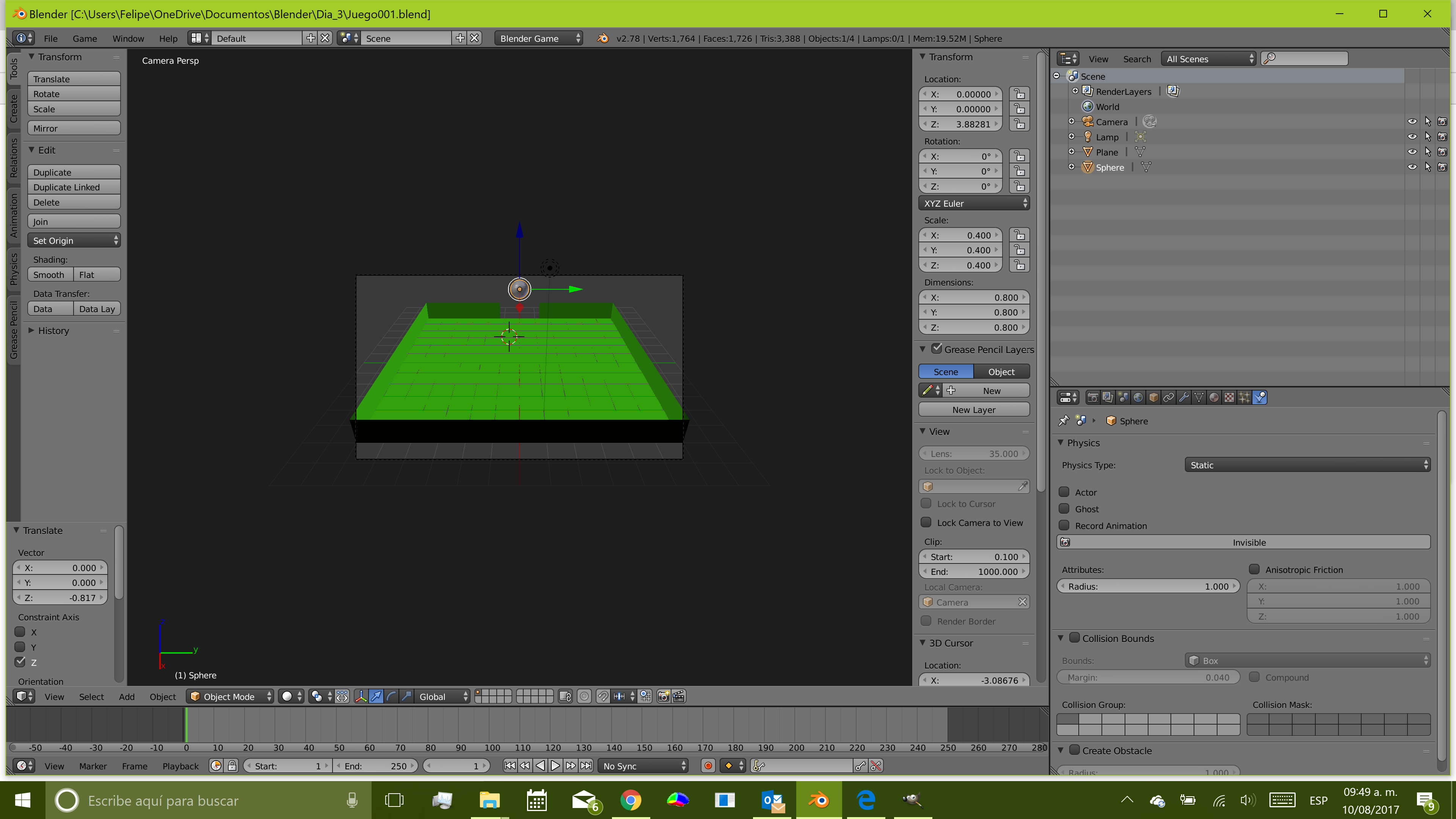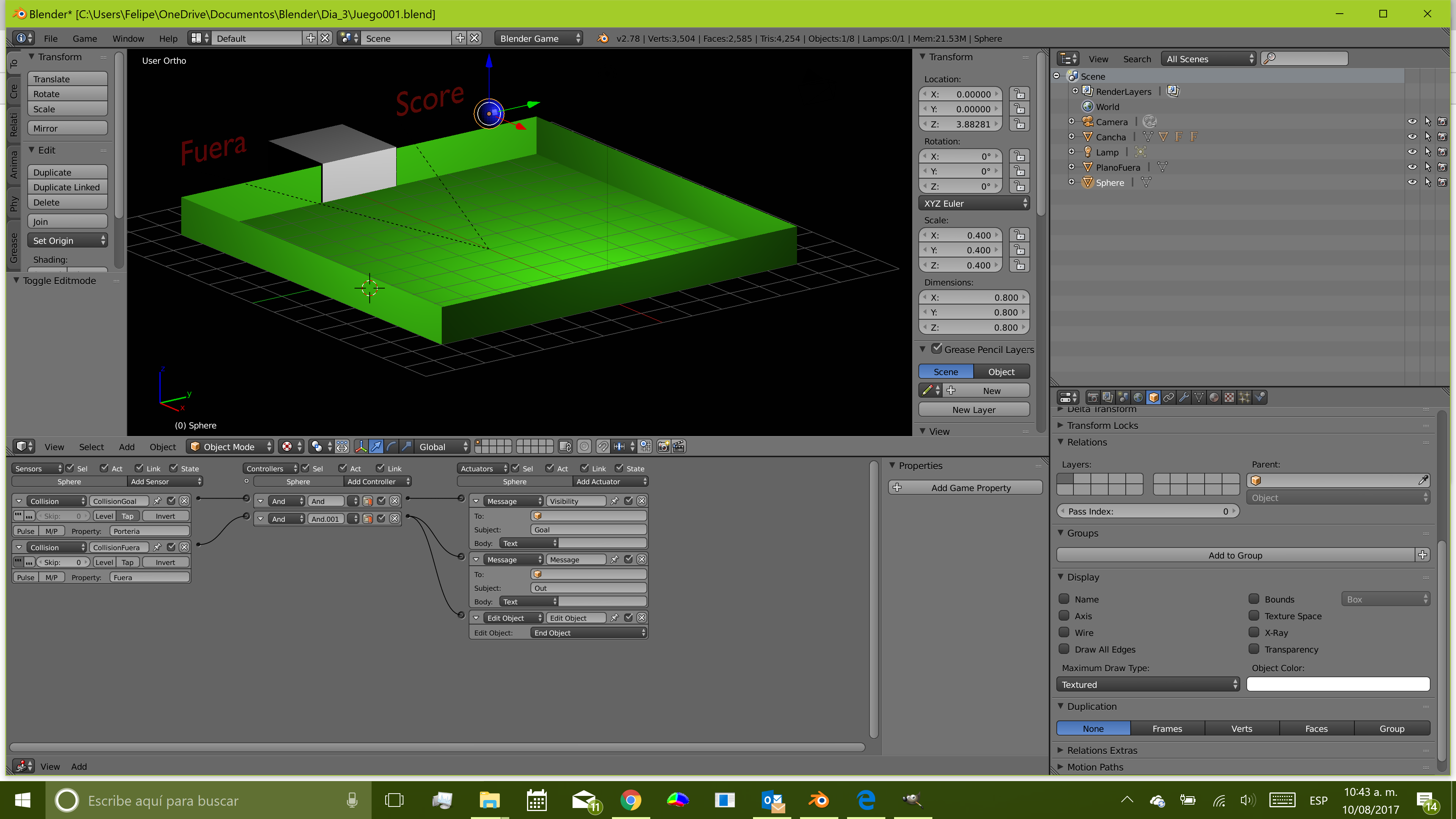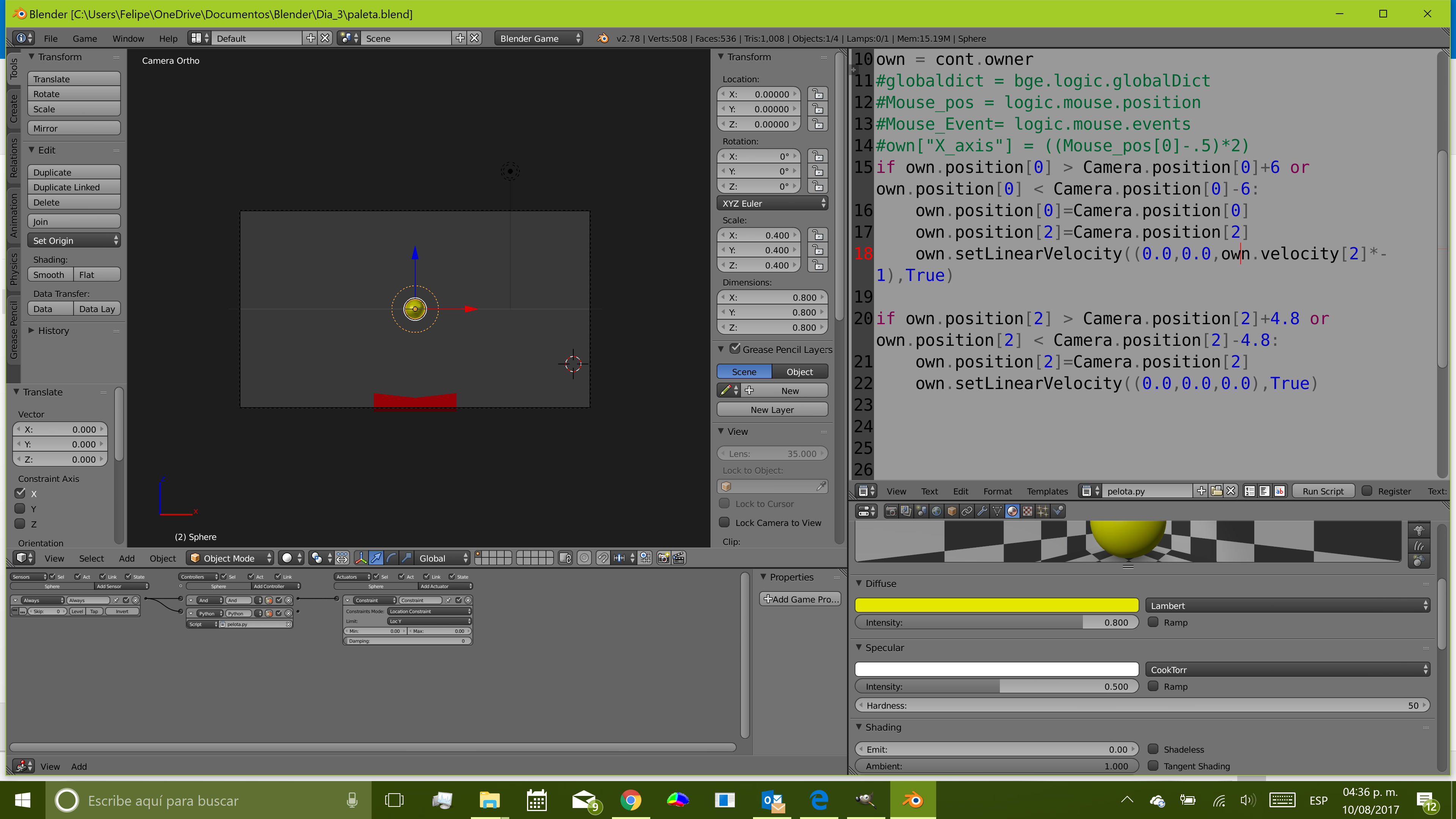Blender Workshop 2017
Blender Workshop 2017
1. Pictures and screenshots
The Blender workshop 2017 was a success, and the person to thank for such success is Patrick!. Find here some
Registration deadline: 4th August 2017 Main Instructor: Patrick Heyer Wollenberg The laboratory of Biosignal Processing and Medical Computing Lab is happy to announced the first workshop on Blender. Blender is a versatile 3D modelling and animation tool. This is a short course on how to use Blender for modeling, texturing, animation, simulation, and video games. The course provides introductory lectures about the Blender environment, and will cover topics regarding modelling, animation, scripting and simulation. The course is oriented to young researchers e.g. PhD students and postdocs, as well as early career researchers, but everyone interested is welcome to participate. Registration will be restricted to only 15 people. 10 of them will be lended computers from the Biosignals Processing and Medical Computing Lab, while the rest will be required to bring their own laptops. A small registration fee of $50 MXN will be charged to cover expenses. These are payable upon arrival to the course. Please note that you will not be allowed entrance until the registration fee is covered. Registration includes access to the course lectures and workshop, and a attendance certificate. No additional course material will be provided. Lunch is not included. To register please send an e-mail to Patrick Heyer before the 4th of August. Please indicate "Registration to Blender Workshop" as your e-mail subject. Remember to indicate if you shall need a PC or you will bring your own computer. If you are not assigned a PC during your communication for registration, then you will have to bring your own laptop with Blender already installed. You can download Blender from: and follow these (URL) instructions for installation: https://docs.blender.org/manual/en/dev/getting_started/installing/index.html Please also bring a 3 button mouse with scroll wheel. (it makes the work much easier). The course also include 3x2h hands on workshop exercises. 2. Dates
Workshop dates: 8, 9 and 10 August 20173. Instructors
Helper: Felipe Orihuela Espina4. Introduction
5. Aim
6. Registration
7. Requirements
8. Workshop Contents
9. Schedule
8 Aug
9 Aug
10 Aug
9.00-11:00
Blender Interface
Vertex Modelling
Animation & Logic Bricks
11:00-11:30
Coffee Break
11:30-13:30
Primitive Modelling
Texturing & Mapping
Logic Bricks & Scripting
13:30-15:30
Break
15:30-17:30
Exercise Session
Exercise Session
Exercise Session
Pictures and screenshots