Instructions for the use of the argument analysis course
Introduction
The writing of research projects is part of higher education. Arguments are an essential part of the drafting process. To help in writing a higher number of argumentative paragraphs in academic texts. We offered a tool for the evaluation of arguments. Using computational learning models, the argument analysis tool indicates the paragraphs considered argumentative, the observed level (low, medium, high) and examples of good arguments to achieve satisfactory levels of argumentation.
Please follow the steps indicated below.
Process
1. Enter the Moodle site (link) and register in the system.
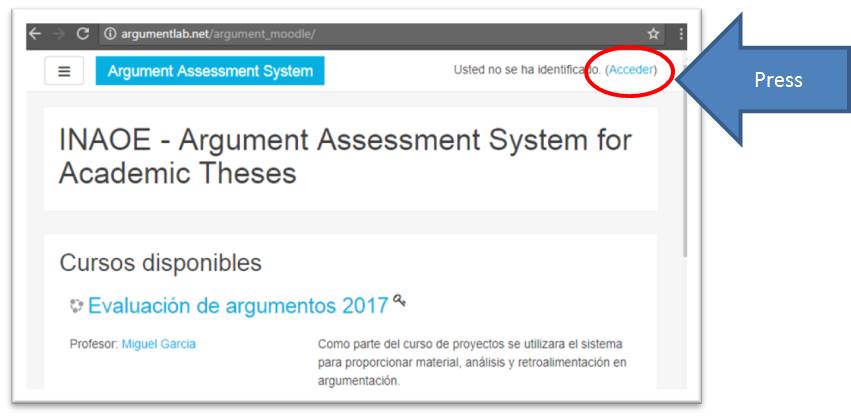
Fig 1. Arguments course page
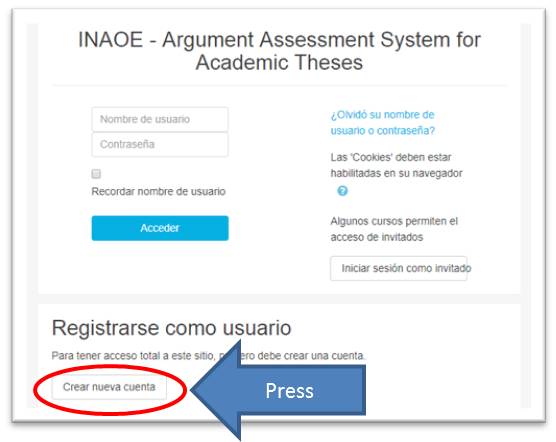
Fig 2. Moodle access page for user registry
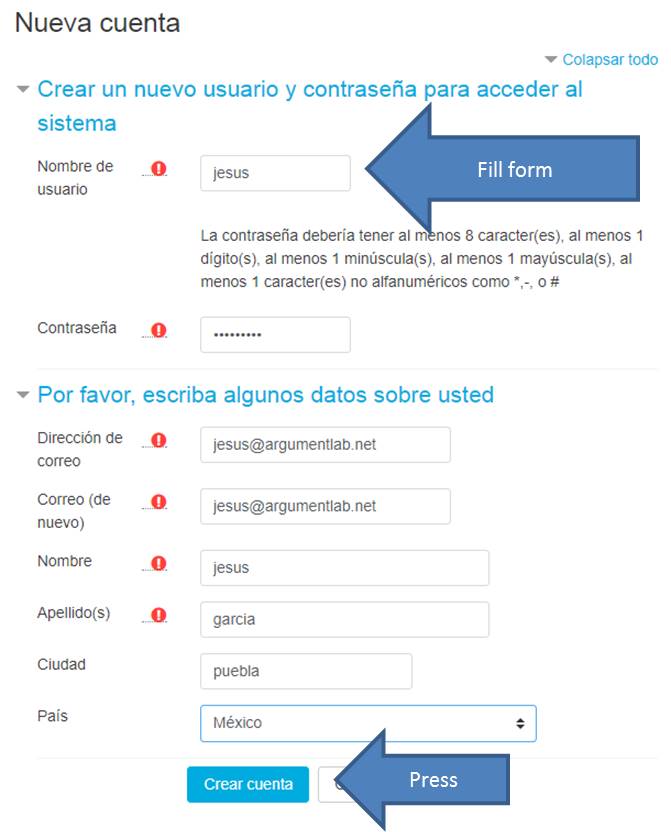
Fig 3. Moodle page for user registration
Enter your email account and validate your account.
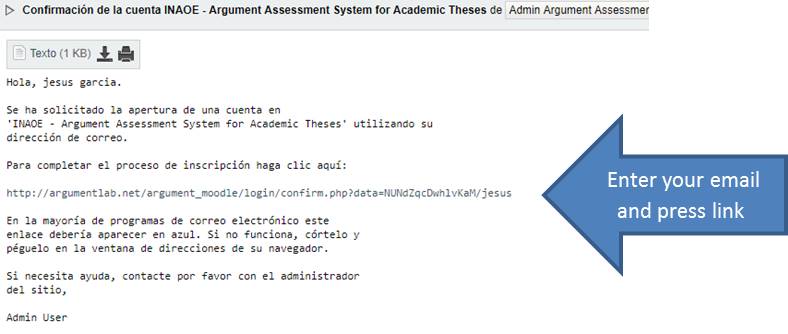
Fig 4. Email page to validate Moodle account
2. Enter the course (link)
and register with the key "inaoe"
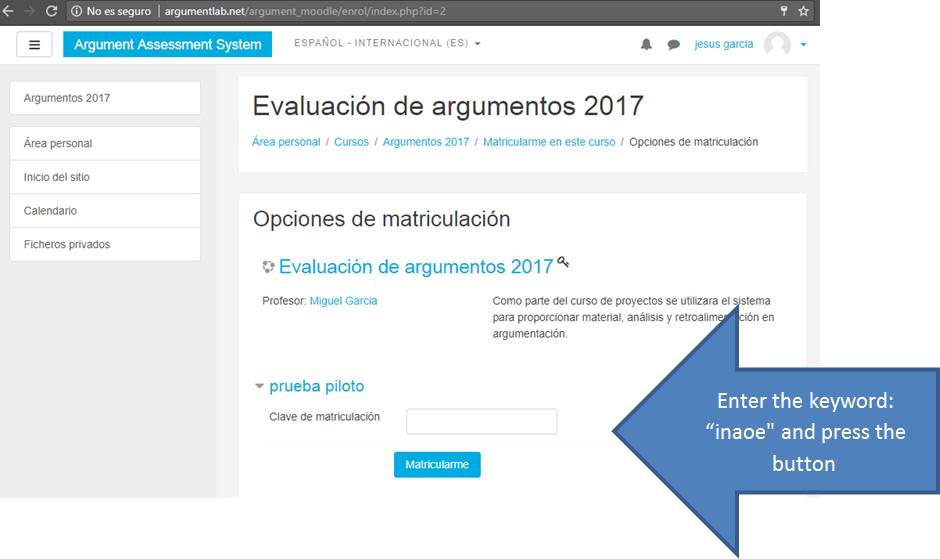
Fig 5. Moodle enrollment page for the argumentation course.
3. Within the course page review the material "Principles of argumentation".
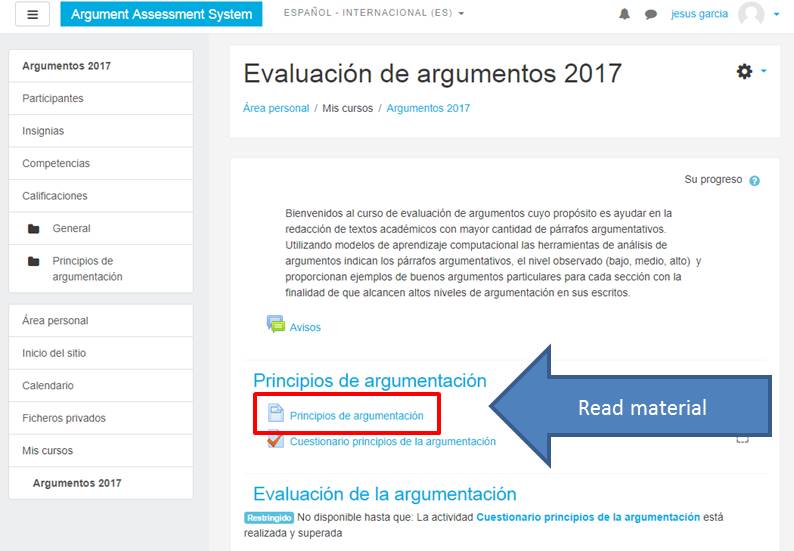
Fig 6. Argumentation course page, section of argumentation principles.
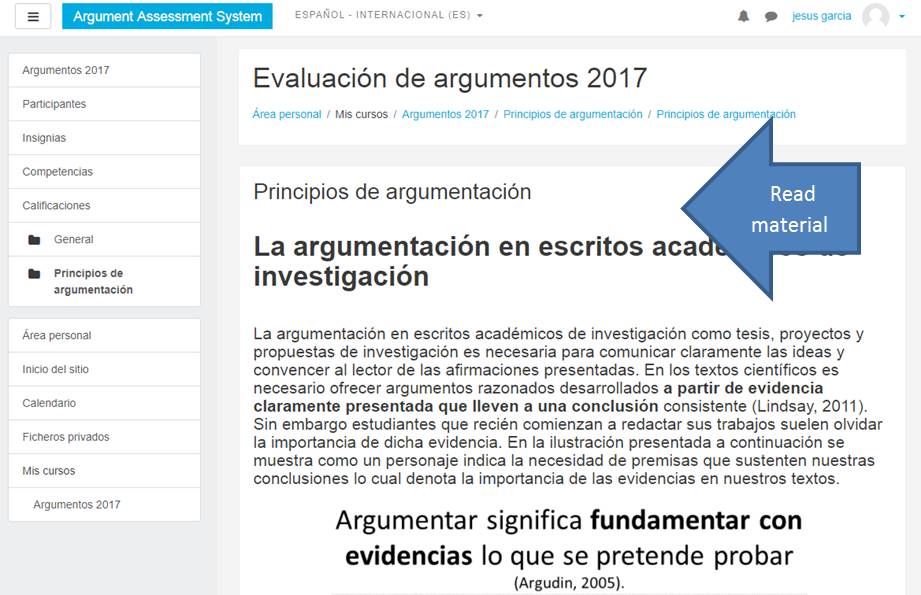
Fig 7. Argumentation principles material page
4. Afterward, complete the questionnaire of principles of argumentation,
which has unlimited attempts available until the questionnaire is completed.
The rating assigned will be the highest you obtain from all the attempts.
It is necessary to obtain a passing grade to be able to use the argument
analysis tools.
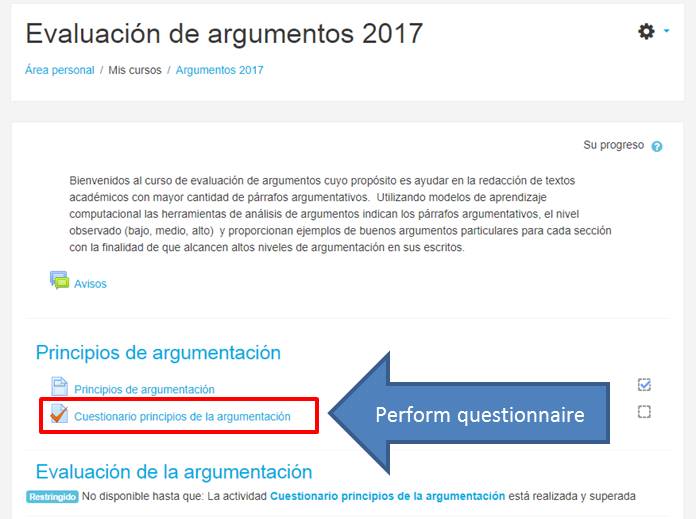
Fig 8. Course page, section of questionnaire to evaluate argumentation principles.
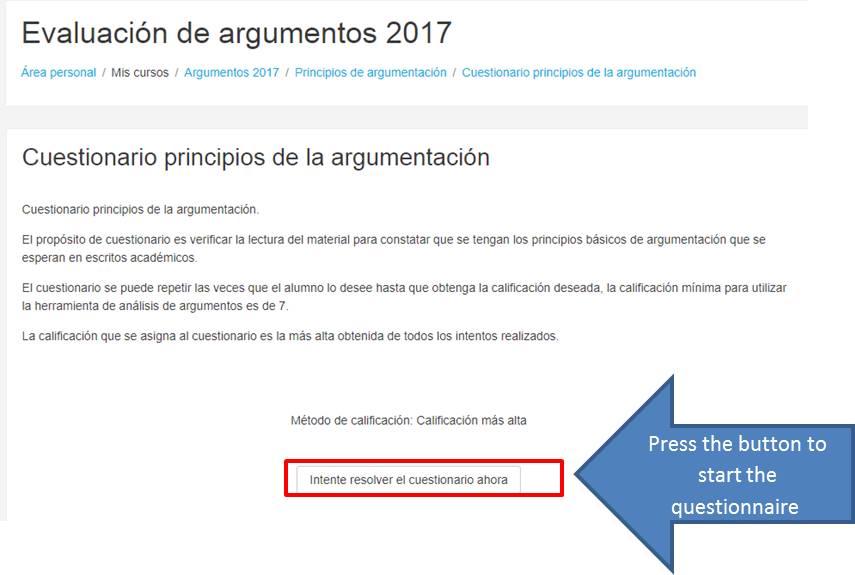
Fig 9. Questionnaire access page
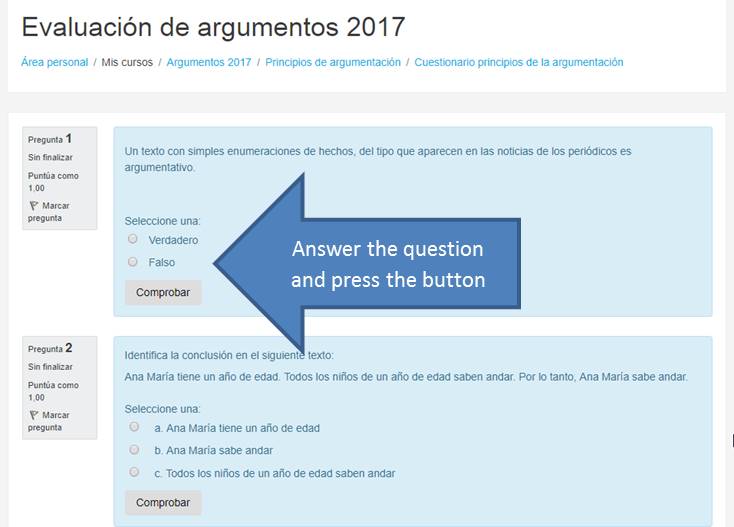
Fig 10. Questionnaire page evaluates argumentation principles.
5. Once the questionnaire has been approved, the sections of Analysis of arguments in the Problem statement, Analysis of arguments in Justification and Analysis of arguments in Conclusions can be used to analyze and evaluate the argumentation in your writings, obtaining also feedback to improve the argumentation in your texts.
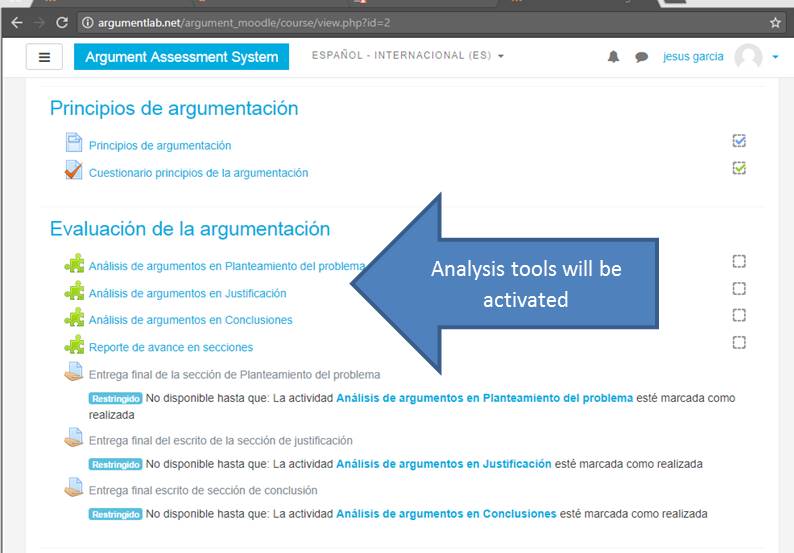
Fig 11. Course page section of the argument analysis system.
In the different sections analysis, you can write or paste your text into the tool. For a better analysis and evaluation, it is recommended to introduce the complete text of the section to be analyzed, with its paragraphs adequately separated. Once the text is entered, you have to press the analyze button.
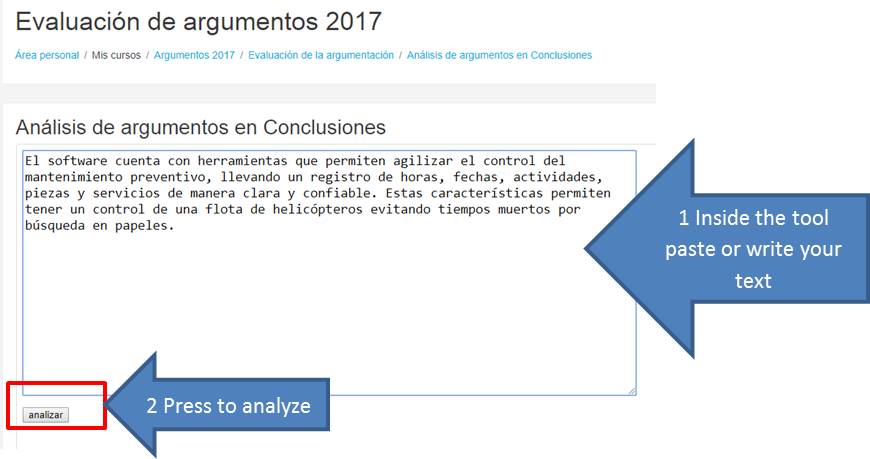
Fig 12. Arguments analysis system page. Text entered to be analyzed.
Once the analysis is requested, the tool will present
the result of the analysis for each paragraph. The paragraphs without
argumentation in red, the obtained level, a textual feedback and an example
of a paragraph of the section analyzed close to the submitted text will
be shown. In this example, the premises are observed in blue italics and
the conclusions underlined. Also, the argumentative markers are shown
in bold. With this information is recommended to modify the submitted
text to improve the argumentation in it.
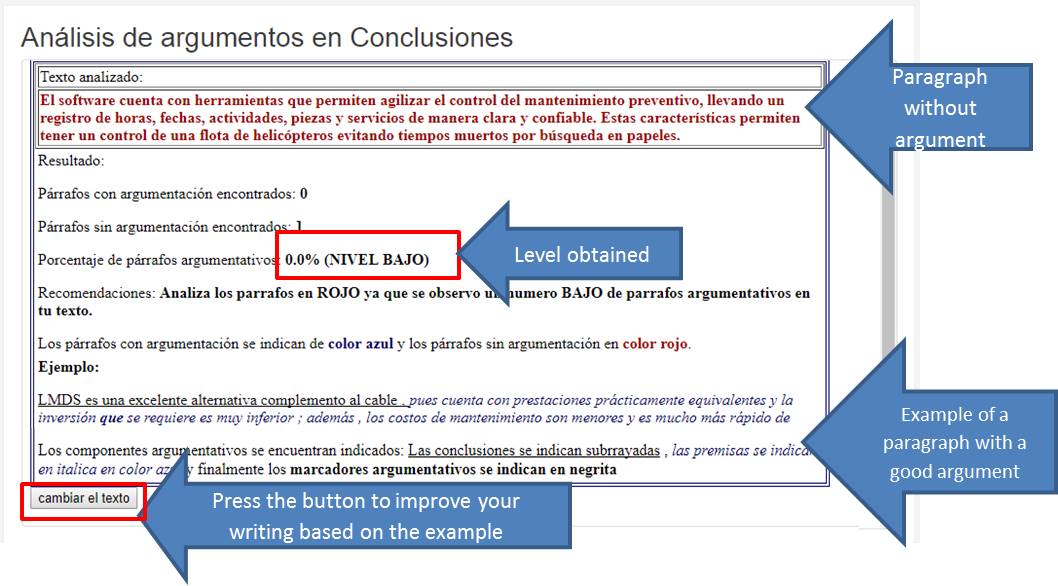
Fig 13. Arguments analysis system page. System output for a text without argument
with feedback for the student with the identification of argumentative
paragraphs, text evaluation, recommendations and example of a good argument.
By improving your writing, you will reach a high level
of argumentation in the paragraphs
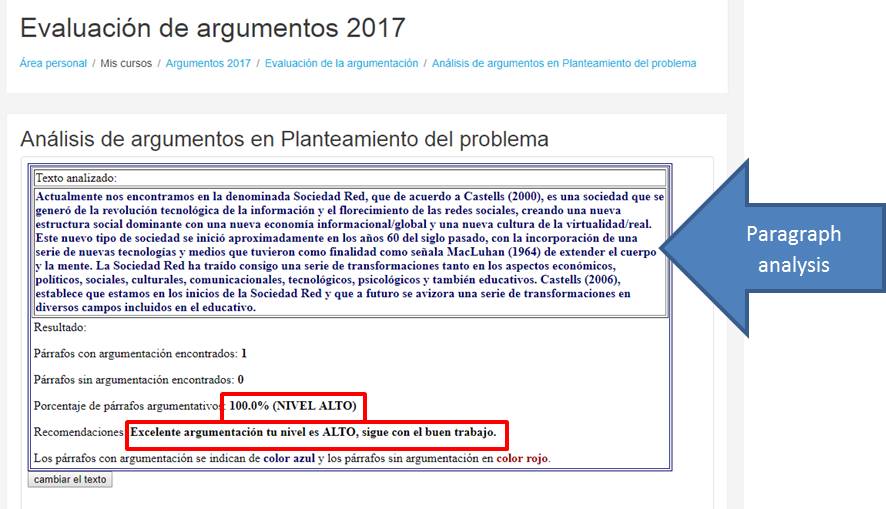
Fig 14. Arguments analysis system page. System output for a good argument with
the identification of paragraphs with argumentation and text evaluation.
Note:
Before the argumentation analysis is carried out a validation
is performed in the text to verify that it has an adequate extension.
The text is expected to be at least one paragraph with more than one sentence
and to have a balance of content words and functional words. In case the
text fails to pass the validation, a message like the one illustrated
in figure 15 will be presented. As we observed, it is requested to add
information to the text and add more content words.
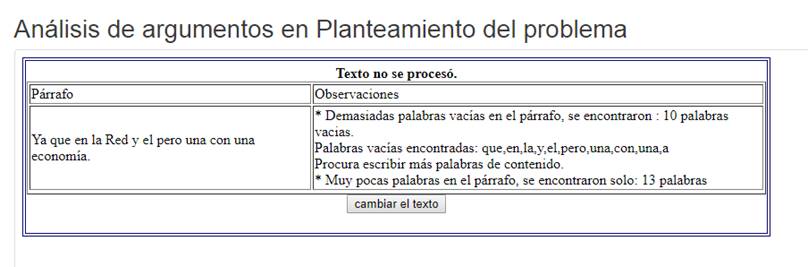
Fig 15. Arguments analysis system page. System output of the validation of
paragraph length, number of empty words and proportion of functional words
against content words.
Also, it is possible to review the previous analyzes that have
been made, consulting them in the section of "Progress report for
sections". The report is illustrated in figure 16.
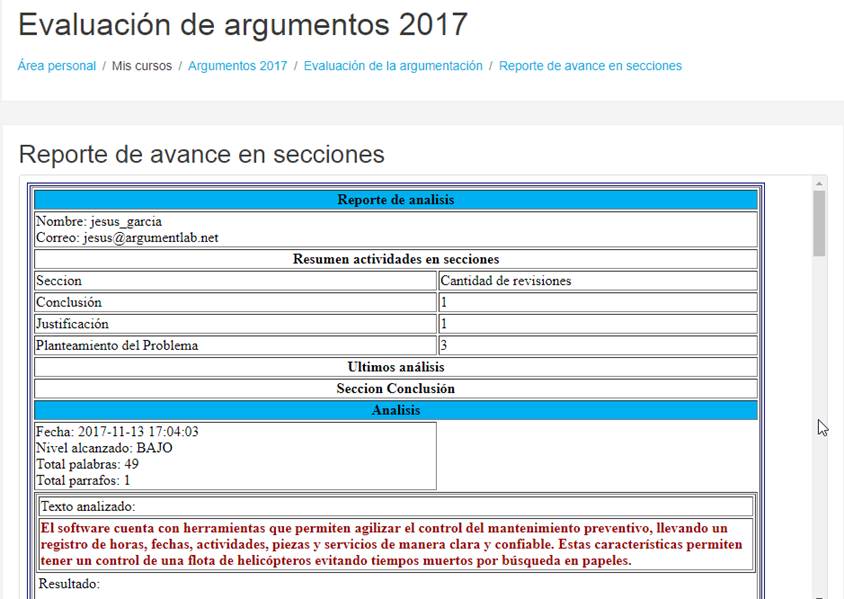
Fig 16. Arguments analysis system page. Progress report of argument analysis
for each section type.
6. Once the argumentation of your writings has been analyzed
and improved for the sections of the problem statement, justification
and conclusion. It will be time to send your complete version of the document
to the professor.
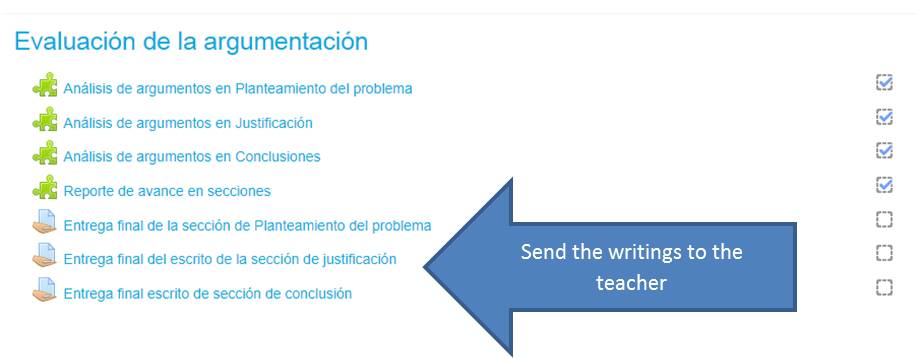
Fig 17. Course page, section to send finished writings.
7. To finish the study, it is requested that once you have
obtained a high level in your writings, proceed to answer the satisfaction
survey that is available on the course.
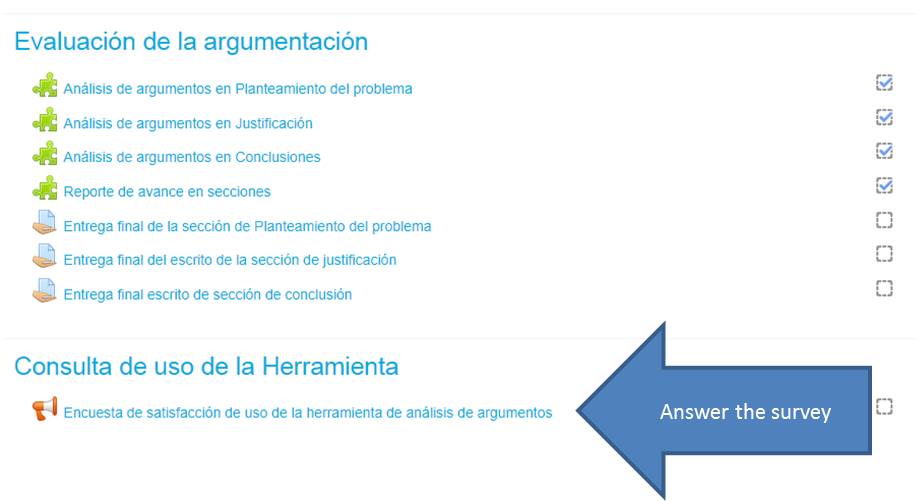
Fig 18. Course page, satisfaction survey for system use and course.